EdTEch 541 Blog
|
A school district’s Acceptable Use Policy (AUP) fulfill several important requirements. An underlying, though sometimes unspoken requirement relates to responsibilities of districts who receive E-Rate funding (funding from the federal government for technology infrastructure):
“Schools and libraries subject to [Children's Internet Protection Act] CIPA may not receive the discounts offered by the E-rate program unless they certify that they have an Internet safety policy that includes technology protection measures. The protection measures must block or filter Internet access to pictures that are: (a) obscene; (b) child pornography; or (c) harmful to minors (for computers that are accessed by minors). Before adopting this Internet safety policy, schools and libraries must provide reasonable notice and hold at least one public hearing or meeting to address the proposal. Schools subject to CIPA have two additional certification requirements: 1) their Internet safety policies must include monitoring the online activities of minors; and 2) as required by the Protecting Children in the 21st Century Act, they must provide for educating minors about appropriate online behavior, including interacting with other individuals on social networking websites and in chat rooms, and cyberbullying awareness and response” (Federal). The above requirements drive the content and details in a district’s AUP. Further, teachers are required to provide ongoing instruction on digital citizenship addressing these requirements. According to Education World website, an AUP generally contains the following parts:
According to "1-to-1" is to "An acceptable use policy (AUP) is a policy that outlines, in writing, how a school or district expects its community members to behave with technology." As such, it is an important document to review with students before beginning any technology assignment. The following Infographic summarizes Capistrano Unified School Districts AUP in an engaging and student friendly way. acceptable use Infographic - capistrano unified school district
|
Judy BlakeneyI am a Middles School Instructional Coach working on a Ed.D. in Educational Technology at Boise State University, in the 2016 Cohort. Archives
April 2016
Categories |
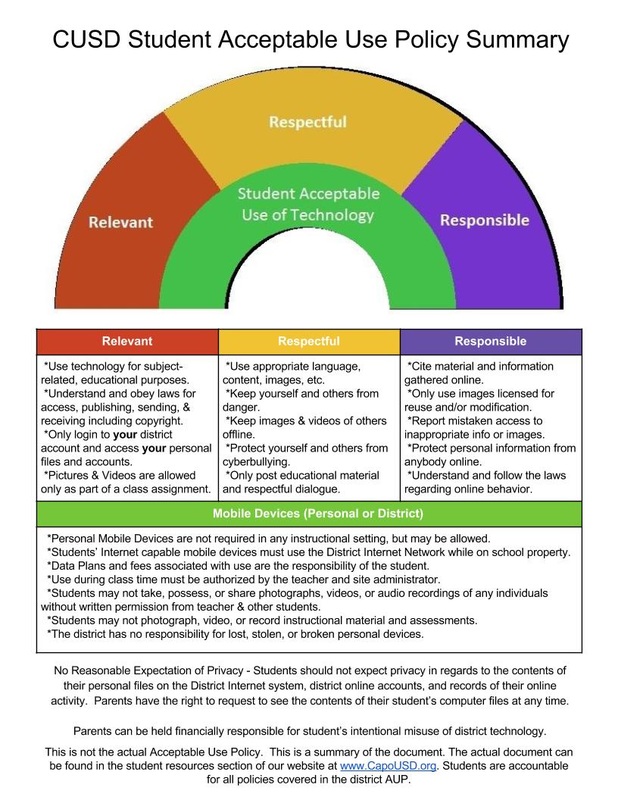
 RSS Feed
RSS Feed