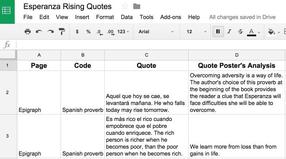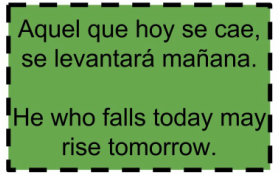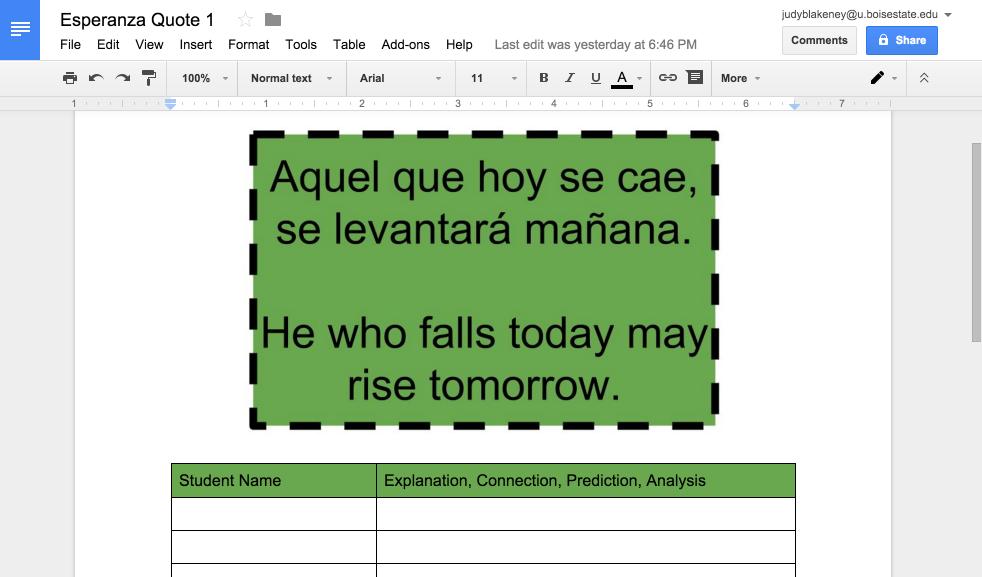Sixth Grade ELA Lessons
Lesson Descriptions and Links
Google Sheets Crowdsourced Quotes - LINKWhile reading a book, each class of students will enter meaningful quotes on a shared Google Sheets document, using codes to categorize quotes for sorting and further analysis.
|
GOOGLE DRAWINGS INDIVIDUAL QUOTE STICKER CREATION - LinkEach student will select a quote that he or she thinks is worthy of further analysis and will create a sticker or Google Drawing that is saved as a JPG or PNG file.
|
GOOGLE DOCS COLLABORATIVE QUOTE ANALYSIS - LinkStudents embed the Google Drawing Sticker into a Google Doc, add a table for students to comment, and share with the class for collaborative discussion of the selected quote.
|
Additional Lessons
DIGITAL PRESENTATION LESSON - LINK
This lesson provides instruction for Sixth Grade English/Language Arts students on how to create Digital Presentations.
|
This Instructional Software lesson serves as the opening to the Esperanza Rising unit, building background by engaging students to consider the theme of overcoming adversity using Google Drawings and Padlet. The tools could be used for any other unit as well.
|
This page provides a collection of videos providing insight on the learning needs of Sixth Grade English/Language Arts students.
|