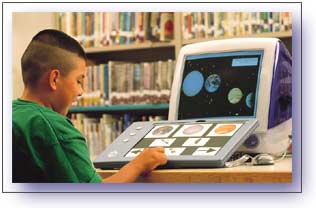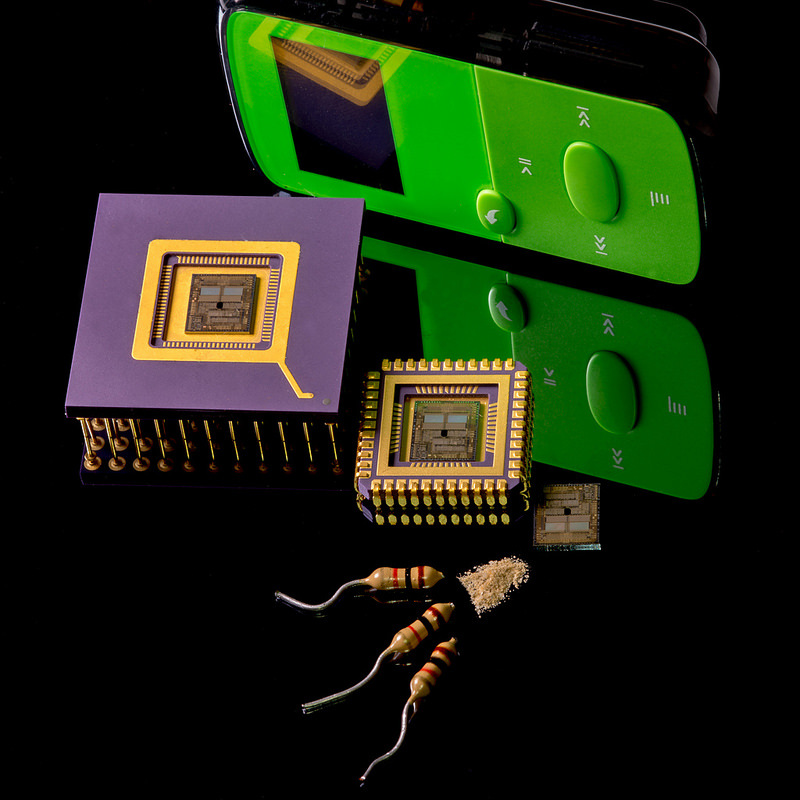assistive technologies
Students with Cognitive Difficulties
Student Challenges:
Students with Physical DifficultiesStudent Challenges:
|
Students with Sensory DifficultiesStudent Challenges:
Strategy 2: SuperNova Screen Reader
|
At-Risk Students
Challenges:
Strategy 2: Distance Learning
Gifted and Talented StudentsStudent Challenges:
Strategy 1: OER Commons: Child Labor in America
Strategy 2: OER Commons: Visualization
IntelliKeys USB. (n.d.). Retrieved April 16, 2016, from http://www.synapseadaptive.com/intellitools/new/IntelliKeys_USB.html Roblyer, M. (2016). INTEGRATING EDUCATIONAL TECHNOLOGY INTO TEACHING(7TH ED.). Massachusetts: Pearson. |
Proudly powered by Weebly