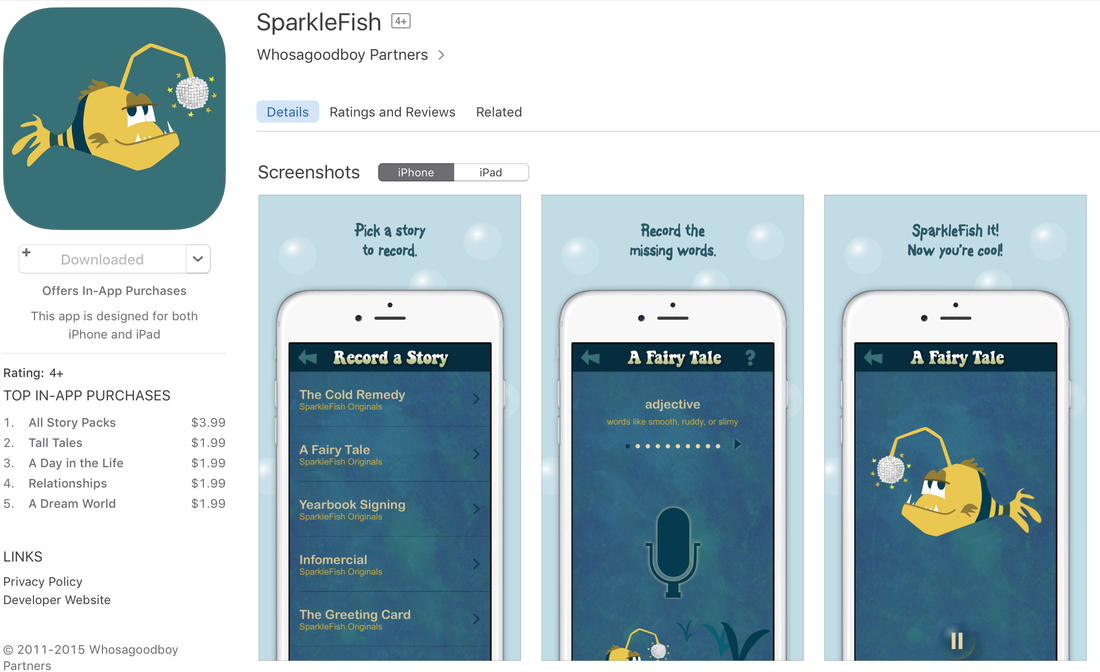Mobile Learning
Background
Content Area: English/Language Arts
Title: Documenting a Journey and Personal Growth Grade Level or Target Group: Sixth Grade, English/Language Arts Students preplanningBig Idea(s): Esperanza’s journey was both a physical one and one that changed her as a person.
Essential Questions (connected to your selected content area): How does a journey change a character in a book as well as you as a person? Objective: Students explore Esperanza’s growth and change through her journey from Mexico to America and connect that to their own personal growth through life experiences. Content Standards: CCSS.ELA-LITERACY.RL.6.3 Describe how a particular story's or drama's plot unfolds in a series of episodes as well as how the characters respond or change as the plot moves toward a resolution. CCSS.ELA-LITERACY.W.6.2 Write informative/explanatory texts to examine a topic and convey ideas, concepts, and information through the selection, organization, and analysis of relevant content. CCSS.ELA-LITERACY.W.6.2.A Introduce a topic; organize ideas, concepts, and information, using strategies such as definition, classification, comparison/contrast, and cause/effect; include formatting (e.g., headings), graphics (e.g., charts, tables), and multimedia when useful to aiding comprehension. CCSS.ELA-LITERACY.W.6.2.B Develop the topic with relevant facts, definitions, concrete details, quotations, or other information and examples. CCSS.ELA-LITERACY.W.6.6 Use technology, including the Internet, to produce and publish writing as well as to interact and collaborate with others CCSS.ELA-LITERACY.W.6.8 Gather relevant information from multiple print and digital sources; assess the credibility of each source; and quote or paraphrase the data and conclusions of others while avoiding plagiarism and providing basic bibliographic information for sources. CCSS.ELA-LITERACY.W.6.9 Draw evidence from literary or informational texts to support analysis, reflection, and research. Summative Assessment: Students present and connect their personal growth to Esperanza or Miguel’s journey in the novel Esperanza Rising using a storytelling application |
Lesson Plan
Lesson Opening (The Hook):
Include a least one content-area app to gain students’ interest:
Lesson Body: Explanation:
Lesson Closing: Lesson Closing:
|
Materials/Tutorials:Devices needed to use these tools: Primarily iOS devices (iPhone and iPad) with some costs as noted for Apps
Adobe Post | Free - available on iOS devices only Adobe Voice | Free - available on iOS iPad devices only Book Creator | $4.99 - available on iOS iPad devices only Lino | Free
iMovie | $4.99 - available on iOS iPad devices only WeVideo | Free - available ona variety of devices |
Proudly powered by Weebly