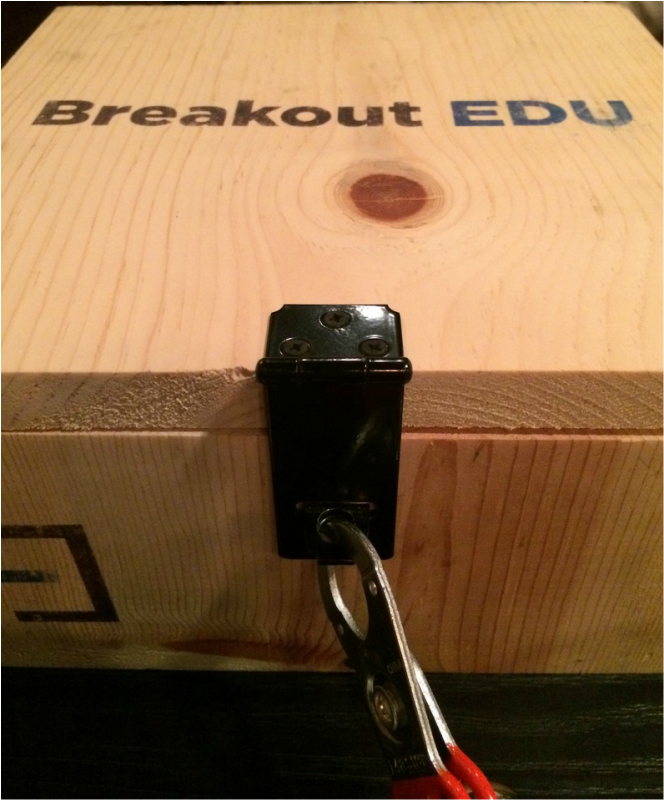Who's Got Game?Game-based learning is growing, yet not all teachers take advantage of educational games (Murphy, 2016). A recent example of a non-digital educational game is Breakout.EDU which has students problem-solving, collaborating, communicating, and using creativity, the 4Cs or 21st Century Skills.
There are many digital games that can be used to support student learning. Listed below is a lesson plan, identifying several game-based learning options for Grade 6 English Language Arts students.
|
Picture by Judy Blakeney
|
Objectives:
Students Will Be Able to:
Students Will Be Able to:
- Improve their skill using grammar correctly (CCSS.ELA-LITERACY.L.6.2)
- Write narratives by practicing using a writing prompt generator (CCSS.ELA-LITERACY.W.6.3)
- Practice use of plurals (CCSS.ELA-LITERACY.L.6.1)
- Demonstrate theme, plot, and character development through creation of a model in Minecraft (CCSS.ELA-LITERACY.RL.6.3)
Learning Activities and Materials:
Grammar GorillasLearning Activities:
• Students play a FunBrain.com game to learn the Parts of Speech • Students identify a noun, verb, adjective, adverb, interjection, preposition, conjunction and/or pronoun in a sentence, earning points when they select correctly. Materials: • Students work independently using a Web 2.o game, accessible with WiFi and Chromebook • Link |
Writers BlockLearning Activities:
• Students write short narratives using a weekly writing prompt using the Writer's Block FunBrain.com tool • Students write short and long pieces, collecting them and reflecting about them over time. • Students develop a writing portfolio that is aggregated over time using this writing game. Materials: • Students work independently using a Web 2.o game, accessible with WiFi and Chromebook • link |
The Plural GirlsLearning Activities:
• Students practice writing the plurals of words and earn points for correct answers • Students practice their knowledge of plural words, building the ability to spell correctly • Students build both their reading and writing skills, supporting growth as writers. Materials: • Students work independently using a Web 2.o game, accessible with WiFi and Chromebook • link |
Minecraft.eduLearning Activities:
• Student groups develop a deeper understanding of plot, theme, setting, and figurative language by creating a Minecraft world based on their assigned chapter in Esperanza Rising • Students use this culminating activity to demonstrate their understanding of the chapter of the book they present to their peers. Materials: • Student pairs/groups use Dell Computers with Minecraft.edu loaded on them to create the world representing the chapter they are presenting to the class. • link |
References
Murphy, M. E. (2016, February 29). Groups Seek to Help Teachers Connect Tech to the Classroom. Retrieved March 10, 2016, from http://www.gamesandlearning.org/2016/02/29/groups-seek-to-help-teachers-connect-tech-to-the-classroom/
Proudly powered by Weebly