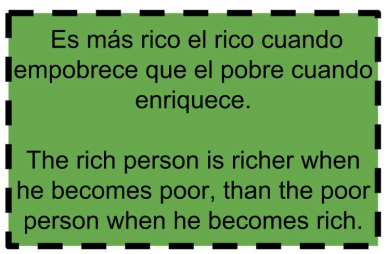|
Source: Esperanza Rising, Epigraph
|
Google Drawings
|
Lesson Goals |
The goal of this lesson is for students to select meaningful text from a novel or other piece which they are studying. Common Core State Standards, English Language Arts Grades Six calls for students to Read Literature, "citing textual evidence" (RL.6.1), "Determine a theme or central idea of a text" (RL.6.2), and"Determine the meaning of words and phrases as they are used in a text, including figurative ad connotative meanings" (RL.6.4).
|
Uses for Stickers |
By translating the quotes selected to digital representations, students are making meaning out of text. They are transforming the text to a version that they are used to seeing in Instagram postings. I've called the digital images "Quote Stickers," hoping the images are more meaningful and stick with students longer. Once created and converted to PNG or JPG image files, these could be used in a variety of ways, including as stickers. They will be used as part of the Google Docs collaborative analysis lesson to follow. Further, student could post them to Social Media sites, further connecting them to students world and values.
|
Proudly powered by Weebly