EdTEch 541 Blog
“A combination of technological, pedagogical, and content knowledge is necessary” (Roblyer, Preface xxii).
Part 1
Synthesis and focus are two themes that describe my learning in Edtech 541. I found that the process of reading theory, processing it through writing, reading other students’ blogs, and commenting on those blogs gave me a deeper understanding of theory. Most of the time, I completed the blog first, before attempting to complete projects. However, I found that if I started the project before I completed the reading and blog, I inevitably needed to revise my project. This grounded me in identifying theory(-ies) as a starting place for work I conduct as a researcher and teacher. Further, theory and research need to be ongoing, to build more significant, thoughtful, and valuable blog posts, as well as projects. The textbook for this course, Integrating Educational Technology into Teaching by author M.D. Roblyer was an incredibly rich source. I will be referring to it, as well as look to the references cited for deeper understanding of topics addressed. Professionally, I see the need to review and integrate theory and pedagogical concepts into my teaching and coaching. As an middle school instructional coach, I influence many teachers, so my practice needs to reflect sound theory and appropriate pedagogy. When creating projects, I worked to scaffold learning so that students would be able to access lessons The concepts of TPACK and SAMR are ones that I reference when recommending technology integration to teachers, as well as consider for my own practice. The appropriateness of technology use can be gauged across a variety of dimensions: type of student, subject matter, learning objectives, type of devices available, equity of access issues, etc. As a professional educator, I aspire for my work to reflect the most recent theories and am willing to learn, reflect and revise my work. Technology is changing, Pedagogy will evolve. Students deserve the most recent, well-conceived learning options, which will require me to be a life-long learner. This iterative, ongoing evolution means that I will continue to improve as an educator. I look forward to this journey. Roblyer, M. (2016). INTEGRATING EDUCATIONAL TECHNOLOGY INTO TEACHING (7TH ED.). Massachusetts: Pearson.
0 Comments
“...the entire work of the field of special education technology can be summarized as searching, trialing, selecting, implementing, and evaluating technologies that augment, bypass, or compensate for a disability” (Roblyer, 404). The availability or lack of appropriate assistive technology can mean the difference between having access to learning or not for students with learning or other disabilities. The United States Office of Special Education IDEA Section 618: Data Static Tables provides information about the percent of the population served under IDEA. For example, under Part B Child Count and Educational Environments, item 8. Students ages 6 through 21 served under IDEA, Part B, as a percentage of population, by disability category and state, the percent of the population varied from a low of 6.14% in Hawaii to a high of 11.75% in New Jersey for all types of disabilities (IDEA). However, these percentages only identify those students with Individualized Education Plans (IEPs), and not all students with disabilities. Hence the number of students who could benefit from assistive technology is significant. As such, this population deserves and needs to be served and supported. There are both costly and less costly alternatives to serve students learning needs.
The UDL Toolkit is an excellent place to look for resources to meet student needs (Home). UDL or Universal Design for Learning “is a set of principles that underlie how to develop technology to give all individuals equal opportunities to learn” (Roblyer, 405). The UDL Toolkit is constructed using wikispaces to provide links to resources and assistive technologies that can support students with a variety of learning and other disabilities. Many of these resources would be very supportive to students with learning challenges in a sixth grade English class. In California, approximately 7.6% of students in grades 6-12 have IEPs. Those students could likely benefit from the learning tools in the UDL Toolkit. I personally am a parent of a 20-year old child who struggled to learn, had an IEP while he was in school, and needed a variety of tools and support (technological and otherwise) to learn. As I supported his progress through the challenging educational landscape, I reflected on story of the boy who finds a bevy of starfish washed up on the shore. The boy is tossing starfish back into the sea, when a man walks up and asks him, “Why are your throwing the starfish into the sea, you can’t possibly make a difference.” The boy replies, “It made a difference to that one.” While we might not be able to afford all the assistive technologies that are available, many more are becoming available at lower costs. As educators, called upon to serve all children, it is important to make a difference to each one. References: Home. (n.d.). Retrieved April 16, 2016, from http://udltechtoolkit.wikispaces.com/ IDEA Section 618 Data Products: Static Files. (n.d.). Retrieved April 16, 2016, from http://www2.ed.gov/programs/osepidea/618-data/static-tables/index.html#part-b Roblyer, M. (2016). INTEGRATING EDUCATIONAL TECHNOLOGY INTO TEACHING(7TH ED.). Massachusetts: Pearson. Warschauer, et al identify the potential of technology integration, while also some of the possible drawbacks: “The large and growing role of new media in the economy and society serves to highlight their important role in education, and especially in promoting educational equity. On the one hand, differential access to new media, broadly defined, can help further amplify the already too-large educational inequities in American society. On the other hand, it is widely believed that effective deployment and use of technology in schools can help compensate for unequal access to technologies in the home environment and thus help bridge educational and social gaps” (180).
Providing equitable access to all students is a significant challenge for school districts, sites, and individual teachers. Certainly, there is a cost to provide technology, but more than the hardware, the software, in terms of the teacher’s knowledge, skill, and willingness to attempt new lessons using technology is another challenge to successful implementation. Just using a technological tool does not make it beneficial, however. Pedagogy, and proper lesson planning with appropriate tools, are what reap the richer harvest promised by educational technology enthusiasts. Beyond the affordability, teacher preparedness, and pedagogy, a teacher must consider the learner's’ needs, background knowledge, and readiness to learn. Thus, the timing of the use of a tool should occur with where the Technology, Pedagogy and Content Knowledge intersect, referred to as TPACK (www.tpack.org) or Tech-Pack by Roblyer (19-20). Missing any of these attributes will lessen the effectiveness of instructional technology implementation. Applying the concept of Tech-PACK to the technology integration assignments in Edtech 541, one challenge has been to find appropriately matched activities to a grade level or subject matter. Then, as educational standards are changing, say for Science, which is being transformed with the Next Generation Science Standards, there might not be an appropriate activity that matches the new standards. Thus, a teacher will need to revise, reinvent, or reject an activity. This takes thought, effort, time, and commitment on the part of a teacher. If any of these elements is missing, the integration of new technologies can be slowed or even stopped. Overcoming these obstacles and making integration easier is a worthy goal which will make technology integration more successful. Specific to Edtech 541, integration of technology in a sixth grade English classroom is a challenge, as students are just building knowledge of Digital Citizenship. This concept needs to be reviewed constantly, so students can build a base knowledge and consistency of practice with regard to their presence online. If students are taught proper practices early in their Secondary learning experiences, it is more likely that these will more likely follow them through high school and into their post-high school lives, whether they are in the work force or attending college. Sources: Roblyer, M. D., & Edwards, J. (2000). Integrating educational technology into teaching. Upper Saddle River, NJ: Merrill. Warschauer, M., & Matuchniak, T. (2010). New technology and digital worlds: Analyzing evidence of equity in access, use, and outcomes. Review of Research in Education, 34(1), 179-225. ...and a little change knowledgeWhen done appropriately, technology integration with content-area subjects, like English/Language Arts, can motivate students, make learning engaging and support authentic learning. In his book, Stratosphere: Integrating technology, pedagogy, and change knowledge, author Michael Fullan states, “In essence, the solution consists of the integration of advances in pedagogy (especially built on how we learn), in technology (especially around engagement), and in change knowledge (especially around making change easier). If we get the combination right, the floodgates of learning will open and there will be an unstoppable explosion of energy and participation by all that will benefit individuals and the world alike” (15). The key to success is melding the three elements: technology, pedagogy, and change knowledge.
In the past, technology has been used as a driver, which does not optimise learning. So pedagogy, or the method of engaging learners appropriately, needs to be considered before pursuing a technological solution. In the English/Language Arts content area, students need to develop “New literacies [that] require a high level of critical sophistication from our students, and it is only through instruction and experiences with new technologies that they will develop these skill” (Roblyer, 263). Students need to develop the capacity to read a variety of media, whether digital, visual, graphic, or actual written text. The 21st Century world that students live in today and in the future requires them to communicate and collaborate with those within and outside of school. This worldwide audience is engaging and motivating for students. Roblyer states, “New literacies are much more contingent on social interactions with others than traditional literacies” (266). Students now engage with the world by “publishing...online in blogs, wikis, Web pages, and e-books” which supports enhanced and authentic learning (266). While in school, students “...shar[e] their work [and] are able to comment on or annotate each other’s posted works, thus engaging in a collaboration that make them part of an ever-growing and changing community of learners” (Roblyer, 266). This work prepares them to work in the world after leaving school. As to whether this can be integrated into a larger system such as a school district, Fullan identifies change knowledge as the way to make the most of the identified technology and pedagogy. While I’m not going to explore the concept of change knowledge in this post (look for a future one), Fullan identifies a key when he states, “technology and pedagogy must be integrated around the roles of both students and teachers” (68). So technology integration requires both to participate fully in it for it to be successful and and open the “floodgates of learning” to which he alludes. References: Fullan, M. (2013). Stratosphere: Integrating technology, pedagogy, and change knowledge. Don Mills, Ont.: Pearson. Roblyer, M. D., & Edwards, J. (2000). Integrating educational technology into teaching. Upper Saddle River, NJ: Merrill. “Games make us happy because they are hard work that we choose for ourselves, and it turns out that almost nothing makes us happier than good, hard work” (McGonigal, 2011). In her book, Reality is Broken, Jane McGonigal states “..in a good computer or video game you’re always playing on the very edge of your skill level, always on the brink of falling off. When you do fall off, you feel the urge to climb back on. That’s because there is virtually nothing as engaging as this state of working at the very limits of your ability—or what both game designers and psychologists call “flow.”4 When you are in a state of flow, you want to stay there: both quitting and winning are equally unsatisfying outcomes” (McGonigal, 2011). As a teacher, what would be better than finding a way to engage and motivate students to work “at the very limits of [their] ability” (McGonigal, 2011)? Teachers complain of student apathy and unwillingness to work. Perhaps this is because students are not fully engaged by the mode or material they are called upon to learn. Student are plugged into digital content outside of school and unplugged when in school. What if they could plug in digitally, as well as be motivated to learn “at the very edge of [their] skill level” (McGonigal, 2011). That would be something to behold! What if students were fully engaged in a middle school English class? What if learning about punctuation and grammar were fun? These are all possible with a properly structured educational game. Learning and playing a game can be enjoyable, rather than drudgery, even when learning about the parts of speech. This is where the concept of “flow” comes in. According to the abstract of the research article, Effective affective user interface design in games, authors Johnson and Wiles state, “It is proposed that games, which are designed to generate positive affect, are most successful when they facilitate flow (Csikszentmihalyi 1992). Flow is a state of concentration, deep enjoyment, and total absorption in an activity. The study of games, and a resulting understanding of flow in games can inform the design of non-leisure software for positive affect” (Johnson & Wiles, 2003). So games can provide students a sense of flow while learning, if properly designed while meeting the students’ interests, allowing students to immerse themselves in the learning process. Getting students to be entertained by games is not the object, however. In his online Edutopia article, Michael Farber warns “Games that blur the line between fun and education can all too frequently fall into the trap of becoming "edutainment," thinly disguised educational software or "chocolate-covered broccoli" (Farber, 2014). So, as teachers, we do not want to chocolate coat healthy learning (broccoli) to make it palatable to students. Rather, we should engage students in the process of evaluating different digital learning tools. Faber concludes his article with this recommendation: “An engaging way to alleviate chocolate-covered broccoli concerns is to bring the class into the mix by asking students to playtest. After all, Serious Games are not replacements for the teacher” (Farber, 2014). The teacher and students work together, to ensure that educational games warrant the time and effort to yield learning goals our students deserve. Farber, M. (2014, February 19). Why Serious Games Are Not Chocolate-Covered Broccoli. Retrieved March 06, 2016, from http://www.edutopia.org/blog/serious-games-not-chocolate-broccoli-matthew-farber Johnson, D., & Wiles, J. (2003). Effective affective user interface design in games. Ergonomics, 46(13-14), 1332-1345. McGonigal, Jane (2011-01-20). Reality Is Broken: Why Games Make Us Better and How They Can Change the World (Kindle Locations 437-440). Penguin Publishing Group. Kindle Edition. McGonigal, Jane (2011-01-20). Reality Is Broken: Why Games Make Us Better and How They Can Change the World (Kindle Locations 489-490). Penguin Publishing Group. Kindle Edition.
Enjoy this Voicethread recording recommending open use of Social Media in classrooms versus constructing a "Walled Garden."
Works Cited P. (2015). Teens, Social Media & Technology Overview 2015. Retrieved March 04, 2016, from http://www.pewinternet.org/2015/04/09/teens-social-media-technology-2015/ Picardo, J. (2010, February 16). Microblogging: Making the case for social networking in education. Retrieved March 04, 2016, fromhttp://www.boxoftricks.net/2010/02/microblogging-making-the-case-for-social-networking-in-education/ Walled garden. (n.d.). Retrieved March 04, 2016, from http://www.webopedia.com/TERM/W/walled_garden.html
A school district’s Acceptable Use Policy (AUP) fulfill several important requirements. An underlying, though sometimes unspoken requirement relates to responsibilities of districts who receive E-Rate funding (funding from the federal government for technology infrastructure):
“Schools and libraries subject to [Children's Internet Protection Act] CIPA may not receive the discounts offered by the E-rate program unless they certify that they have an Internet safety policy that includes technology protection measures. The protection measures must block or filter Internet access to pictures that are: (a) obscene; (b) child pornography; or (c) harmful to minors (for computers that are accessed by minors). Before adopting this Internet safety policy, schools and libraries must provide reasonable notice and hold at least one public hearing or meeting to address the proposal. Schools subject to CIPA have two additional certification requirements: 1) their Internet safety policies must include monitoring the online activities of minors; and 2) as required by the Protecting Children in the 21st Century Act, they must provide for educating minors about appropriate online behavior, including interacting with other individuals on social networking websites and in chat rooms, and cyberbullying awareness and response” (Federal). The above requirements drive the content and details in a district’s AUP. Further, teachers are required to provide ongoing instruction on digital citizenship addressing these requirements. According to Education World website, an AUP generally contains the following parts:
According to "1-to-1" is to "An acceptable use policy (AUP) is a policy that outlines, in writing, how a school or district expects its community members to behave with technology." As such, it is an important document to review with students before beginning any technology assignment. The following Infographic summarizes Capistrano Unified School Districts AUP in an engaging and student friendly way. acceptable use Infographic - capistrano unified school district
|
The Basic suite - Google Docs, slides & SheetsGoogle Apps for Education provides three free Web 2.0 applications that comprise The Basic Suite: Google Docs, Google Slides and Google Sheets. These tools differ from the Microsoft Office tools (Word, PowerPoint, and Excel respectively) in that they reside on the Web primarily, with storage of work in Google Drive on the Web (or in the Cloud). Google has combined these tools with others to offer them to educational entities, bringing students and teachers new ways of learning in the 21st Century. |
The Partnership for 21st Century Learning - www.p21.org
The Partnership for 21st Century Learning, or P21, developed the Framework for 21st Century Learning to identify skills that "All learners need and deserve 21st century learning opportunities to thrive as tomorrow's leaders, workers, and citizens" as part of its mission statement. Included in those learning opportunities are development of the 4Cs: Collaboration, Communication, Critical Thinking, and Creativity. Google Apps provides English/Language Art (ELA) sixth grade students these kinds of learning opportunities.
According to Roblyer, ”Students appreciate receiving attractive-looking materials and find it rewarding and challenging to produce handsome products of their own” (109). Google's Basic Suite makes this task easily available to students, providing engagement along with the 21st Century skills. Let's examine how each Google tool makes this goal possible, while providing access to the 4Cs at the same time for students and teachers (noted in bold).
According to Roblyer, ”Students appreciate receiving attractive-looking materials and find it rewarding and challenging to produce handsome products of their own” (109). Google's Basic Suite makes this task easily available to students, providing engagement along with the 21st Century skills. Let's examine how each Google tool makes this goal possible, while providing access to the 4Cs at the same time for students and teachers (noted in bold).
Google Docs
Purpose for Teachers:
Google Docs provides opportunities for Teachers to create appealing and engaging materials for students, as well as collaborate with teachers in that process.
Relative Advantage: Being a Web 2.o tool affords Docs both asynchronous and synchronous work options. Teachers can grade and reply (communicate) quickly to students as they are working, providing real-time feedback.
Purpose for Students:
Students access Docs in a sixth grade ELA classroom to write at all stages of the writing process. They can brainstorm using a Thinking Map, collaborate and think critically while organizing ideas, write a first draft, communicate with the teacher and peer through editing, and publish a finished product. According to Tucker (77-79), students can "research" and "organize ideas" using Google Docs. Roberts provides a model for students to keep a year-long journal using Google Docs.
Relative Advantage:
Teachers can scaffold assignment and instructions (such as by providing an MLA formatted document for students to use for a paper), supporting student success. Also, students can access research and cite sources appropriately with Google Scholar.
Google Docs provides opportunities for Teachers to create appealing and engaging materials for students, as well as collaborate with teachers in that process.
Relative Advantage: Being a Web 2.o tool affords Docs both asynchronous and synchronous work options. Teachers can grade and reply (communicate) quickly to students as they are working, providing real-time feedback.
Purpose for Students:
Students access Docs in a sixth grade ELA classroom to write at all stages of the writing process. They can brainstorm using a Thinking Map, collaborate and think critically while organizing ideas, write a first draft, communicate with the teacher and peer through editing, and publish a finished product. According to Tucker (77-79), students can "research" and "organize ideas" using Google Docs. Roberts provides a model for students to keep a year-long journal using Google Docs.
Relative Advantage:
Teachers can scaffold assignment and instructions (such as by providing an MLA formatted document for students to use for a paper), supporting student success. Also, students can access research and cite sources appropriately with Google Scholar.
GOOGLE Slides
Purpose for Teachers:
Google Slides are so much more than a presentation tool. They can be a hyperdoc linked with resources and lessons, per Lisa Highfill's Google Site description (and upcoming, to be published book). Slides can be used for presentations, of course, but also can be the base for a screencast to flip lessons, using tools like Screencastify and Snagit.
Relative Advantage:
Teachers organize and present information to students. Their lessons can be published to the Web and made available to students both synchronously and asynchronously. Teachers should follow best practices when creating presentations so that they provide strong models for students.
Purpose for Students:
Students most often use Slides to create individual or group collaborative presentations to teach others or demonstrate their mastery of a subject (Roblyer, 127). In a sixth grade Language Arts classroom, they can be used to demonstrate mastery of key terms, communicate the plot structure of a short story or book. or serve as a game (such as Jeopardy) to review for a test (Roblyer, 132).
Relative Advantage:
Google Slides are so much more than a presentation tool. They can be a hyperdoc linked with resources and lessons, per Lisa Highfill's Google Site description (and upcoming, to be published book). Slides can be used for presentations, of course, but also can be the base for a screencast to flip lessons, using tools like Screencastify and Snagit.
Relative Advantage:
Teachers organize and present information to students. Their lessons can be published to the Web and made available to students both synchronously and asynchronously. Teachers should follow best practices when creating presentations so that they provide strong models for students.
Purpose for Students:
Students most often use Slides to create individual or group collaborative presentations to teach others or demonstrate their mastery of a subject (Roblyer, 127). In a sixth grade Language Arts classroom, they can be used to demonstrate mastery of key terms, communicate the plot structure of a short story or book. or serve as a game (such as Jeopardy) to review for a test (Roblyer, 132).
Relative Advantage:
GOOGLE sheets
Purpose for Teachers:
While it is easy to consider Google Sheets as only valuable to calculate numbers, sort data, and create graphs, Sheets can do so much more, as evidenced by the blog posts and creative insights Alice Keeler provides on her website: www.alicekeeler.com. One example is her post, Creating Discussions with Google Sheets. This post demonstrates the creative way teachers can foster collaboration and communication in a classroom.
Relative Advantage:
Teachers can use Google Sheets to calculate, sort, and plot graphs, of course. However, the ability to collaborate, crowd-source by sharing editing privileges of the document, and perform a myriad of activities makes Google Sheets infinitely more valuable as an educational tool than PowerPoint was.
Purpose for Students:
Students can gather data using Google Sheets (and even better by pairing it with Google Forms, a survey tool). Sheets provides students ways to manage and manipulate data, an important skill in the 21st Century. Further, there are more and creative ways to use this tool that are evolving daily, whether to crowd-source responses from peers or gather quotes for a paper.
Relative Advantage:
Google Sheets is a flexible and powerful tool for managing and organizing information. New Add-ons and Apps (tools created to make Sheets more powerful) are being added on a regular basis, making it more effective.
While it is easy to consider Google Sheets as only valuable to calculate numbers, sort data, and create graphs, Sheets can do so much more, as evidenced by the blog posts and creative insights Alice Keeler provides on her website: www.alicekeeler.com. One example is her post, Creating Discussions with Google Sheets. This post demonstrates the creative way teachers can foster collaboration and communication in a classroom.
Relative Advantage:
Teachers can use Google Sheets to calculate, sort, and plot graphs, of course. However, the ability to collaborate, crowd-source by sharing editing privileges of the document, and perform a myriad of activities makes Google Sheets infinitely more valuable as an educational tool than PowerPoint was.
Purpose for Students:
Students can gather data using Google Sheets (and even better by pairing it with Google Forms, a survey tool). Sheets provides students ways to manage and manipulate data, an important skill in the 21st Century. Further, there are more and creative ways to use this tool that are evolving daily, whether to crowd-source responses from peers or gather quotes for a paper.
Relative Advantage:
Google Sheets is a flexible and powerful tool for managing and organizing information. New Add-ons and Apps (tools created to make Sheets more powerful) are being added on a regular basis, making it more effective.
4Cs Opportunities
Students and teachers both have opportunities to collaborate with each other. In the process, they develop both oral and written communication skills. Brainstorming, peer-editing, and writing each require collaboration and critical thinking. Students engage creatively to design digital reports, include relevant digital images (which are cited and used properly), providing evidence of their development as responsible digital citizens, ready for the demands of the 21st Century.
Highfill, L. (2014, July 30). HyperDocs - Changing Digital Pedagogy - 2014 Mountian View - GTA MTV. Retrieved February 02, 2016, from https://sites.google.com/a/googleteacheracademy.com/2014-07-30/agenda/room3
Keeler, A. (2015, July 15). Classroom Discussions with Google Sheets. Retrieved February 02, 2016, from http://www.alicekeeler.com/teachertech/2015/07/15/classroom-discussions-with-google-sheets/
P. (n.d.). Educators - P21. Retrieved February 02, 2016, from http://www.p21.org/about-us/our-mission
Roberts, J. (2015, July 21). Literacy, Technology, Policy, Etc....A Blog. Retrieved February 02, 2016, from http://www.litandtech.com/2015/07/one-google-doc-all-year-long-english.html
Roblyer, M. (2016). INTEGRATING EDUCATIONAL TECHNOLOGY INTO TEACHING (7TH ED.). Massachusetts: Pearson.
Tucker, C. R. (2016). Creatively teach the common core literacy standards with technology: Grades 6-12. Thousand Oaks, CA: Corwin.
Keeler, A. (2015, July 15). Classroom Discussions with Google Sheets. Retrieved February 02, 2016, from http://www.alicekeeler.com/teachertech/2015/07/15/classroom-discussions-with-google-sheets/
P. (n.d.). Educators - P21. Retrieved February 02, 2016, from http://www.p21.org/about-us/our-mission
Roberts, J. (2015, July 21). Literacy, Technology, Policy, Etc....A Blog. Retrieved February 02, 2016, from http://www.litandtech.com/2015/07/one-google-doc-all-year-long-english.html
Roblyer, M. (2016). INTEGRATING EDUCATIONAL TECHNOLOGY INTO TEACHING (7TH ED.). Massachusetts: Pearson.
Tucker, C. R. (2016). Creatively teach the common core literacy standards with technology: Grades 6-12. Thousand Oaks, CA: Corwin.
Judy Blakeney
I am a Middles School Instructional Coach working on a Ed.D. in Educational Technology at Boise State University, in the 2016 Cohort.
Archives
April 2016
March 2016
February 2016
January 2016

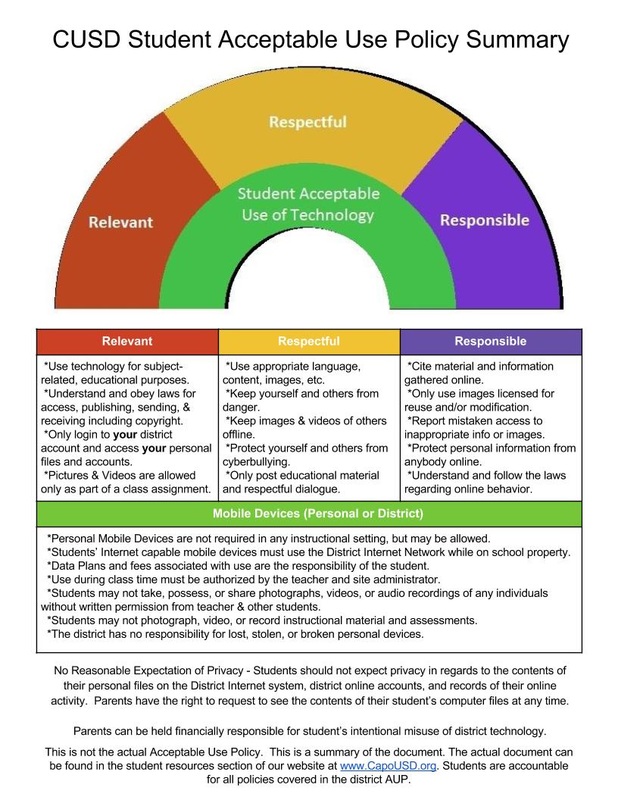

 RSS Feed
RSS Feed